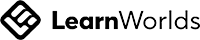Lesson series
The Power of Adobe Camera Raw
The Power of Adobe Camera Raw
We will explore in detail the many tools at your disposal
Here is what you get with our courses
Lifetime Access
30 day money back guarantee
30 day money back guarantee
Course Lessons
Don't hesitate
Get the most from Adobe Camera Raw
£125
We are different
Meet our core team
Paul Gallagher
Author of 4 books
and with over 30 years experience photographing the great outdoors you
are in good hands. Paul is an acclaimed black and white photographer
and has translated the best of dark room practices into the digital
world.
Lee Filters Master & Benro Pro Partner
Lee Filters Master & Benro Pro Partner
Michael Pilkington
Author, photography press columnist, and principal lecturer for the Epson Print Academy, Michael has been a professional landscape photographer for over a decade. He is regarded as a Master Printer and sought after speaker.
Lee Filters Master & Benro Pro Partner
Lee Filters Master & Benro Pro Partner
Our students love us
I have progressed from a very basic
knowledge of some ACR elements to now understanding that all the various
components are designed to interact. The videos were clear and
informative and have given me a significantly improved knowledge of the
product.
TW
I very much enjoyed the ACR
course. I particularly enjoyed the way that the course was structured.
Small bite sized pieces which were clearly presented. You unlocked the
power on ACR which I knew was there.
KH
I have read loads of books, blogs, tutorials etc on post processing but I had totally missed the importance of maximising the benefits from ACR before going into photoshop.
JR
Don't hesitate